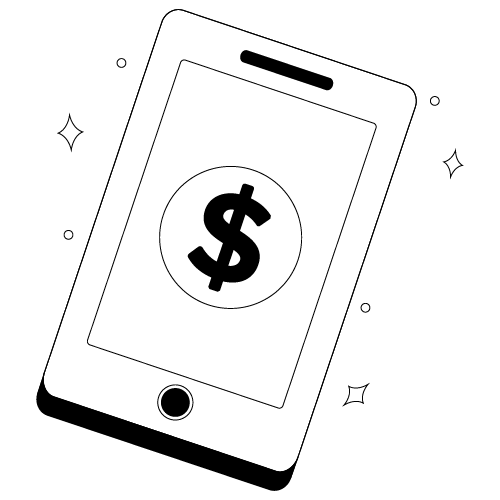It’s happened to so many parents: one day you check your credit card statement and see a string of $1.99, $4.99, and $9.99 charges from the App Store or Google Play, and they’re all from your kid’s favorite game. Whether it’s a new skin in Fortnite, bonus gems in Clash Royale, or extra Robux in Roblox, in-app purchases are everywhere, and they add up fast. If you’re feeling overwhelmed or unsure how to set limits without a fight, you’re not alone. This article will walk you through how to talk with your child about in-app spending, teach them smart money habits, and set clear boundaries that stick.
Understanding In-App Purchases and Why Kids Love Them
In-app purchases have become a common feature in many popular games and apps, allowing users to buy additional content or features directly within the app itself.
You’ve likely seen this with your kids’ favorite games, such as Roblox or Fortnite, where they can buy custom skins, hats, or other virtual items.
But why do kids love in-app purchases so much? For one, it provides instant gratification – with just a few taps, they can get the item they want.
Furthermore, apps are designed to be engaging and persuasive, using tactics like rewards, countdowns, and social pressure to encourage spending.
As a parent, it’s crucial to understand the appeal of in-app purchases so you can have productive conversations with your kids about responsible spending.
Setting Up Parental Controls for In-App Purchases
Now that you understand the allure of in-app purchases for kids, it’s time to take control. Setting up parental controls is the first step in limiting your child’s spending on in-app purchases.
You can start by setting up a passcode or fingerprint recognition on your device to prevent unauthorized purchases. For iOS devices, go to Settings, then Screen Time, and enable Ask to Buy to require kids to request permission before making a purchase.
On Android devices, go to the Google Play Store, then Settings, and enable Require Authentication for Purchases. You can also set up family groups on platforms like Apple’s Family Sharing or Google Play’s Family Library to monitor and manage your child’s purchases.
Many popular games and apps, such as Fortnite and Roblox, also offer parental control settings to limit in-app purchases. Take a few minutes to explore these options and set limits that work for your family.
Teaching Kids About Digital Money and Budgeting
As your child becomes more comfortable making in-app purchases, it’s essential to teach them about the value of digital money and the importance of budgeting. You can start by comparing digital money to real money, explaining that it’s still earned and should be spent wisely.
Explain that in-app purchases can add up, just like how their favorite Roblox accessories can cost a lot of real money.
Teach your child to prioritize spending and create a digital budget. You can set a weekly or monthly allowance for in-app purchases, letting them decide how to spend it.
Encourage them to make smart choices, such as saving up for a wanted item or passing on impulse buys. Discuss the benefits of budgeting, such as having enough money for more important things, like saving for a new game or spending on something outside of their screen time.
Strategies for Minimizing Requests for In-App Purchases
You’ve taught your child about digital money and budgeting, and they’re starting to understand the value of their online dollars.
Now, it’s time to implement strategies to minimize their requests for in-app purchases. Start by setting a good example – be mindful of your own in-app spending, as kids often mimic their parents’ behavior.
Next, encourage your child to explore free alternatives within their favorite games or apps. For example, if they love playing Roblox, suggest they earn virtual rewards by completing tasks within the game instead of buying them.
You can also limit their access to certain apps or set time limits on their devices. By doing so, you’ll reduce their exposure to in-app purchase prompts.
Ultimately, consider setting a weekly or monthly allowance for in-app spending, allowing them to make some choices while still maintaining control over their spending habits.
Creating a Family Agreement on In-App Purchases and Spending
While teaching your child about responsible in-app spending is essential, establishing a clear set of guidelines and expectations is equally important.
A family agreement on in-app purchases and spending can help prevent conflicts and set boundaries.
To create an agreement that works for everyone, consider the following:
- Determine the budget: Set a weekly or monthly cap on in-app spending. For example, you can allocate $5 per week for in-game purchases on Roblox.
- Define allowed purchases: Decide what types of in-app purchases are acceptable, such as cosmetic items or game boosts, and which ones are off-limits, like loot boxes or in-game currency.
- Establish consequences: Discuss and agree upon what happens when the rules are broken, such as losing screen time privileges for a day.
- Review and adjust: Regularly review the agreement and make changes as needed to guarantee it remains effective and fair.
Build Smart Habits With Your Kids
You’ve set the stage for responsible in-app purchasing habits in your kids. By having open discussions and setting clear limits, you’ll avoid constant fights. Take the Jones family, who established a weekly spending cap of $10 for their 9-year-old son’s gaming apps. After a few weeks, their son learned to prioritize his purchases, even saving up for a coveted in-game item. With patience and consistency, you can achieve similar results and raise financially savvy kids.