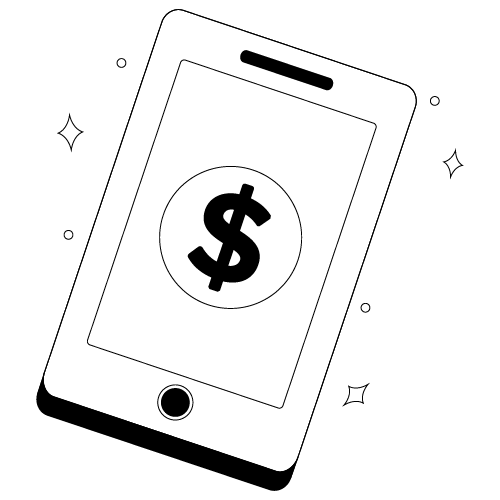Finding the right budgeting app is a game changer. But with so many on the market, it’s easy to feel overwhelmed. And it’d be a real bummer to download an app, commit to it, and then realize it doesn’t help you reach your money goals. That’s why I will cover all the benefits (and shortcomings) of EveryDollar.
EveryDollar is a product of Ramsey Solutions, a financial advice company with decades of experience. It’s also one of the more popular budgeting apps on the market. And, like many of its competitors, it offers a free and paid version. Personally, I use the free version. Here’s everything you need to know about EveryDollar and if it’s right for you.
Quick Summary
EveryDollar is a solid app with a lot of potential. It definitely succeeds in catering to all levels of budgeting. Any beginner will find the app easy to use and filled with essential finance planning resources. Experienced budgeters looking for a new way to manage their funds will find EveryDollar to be familiar territory. The biggest downside to EveryDollar is the features it locks behind a paywall. But the free version offers enough to be a standalone app.
What Is EveryDollar and What Does It Do?
EveryDollar is a budgeting tool created by Ramsey Solutions. Worth noting that Ramsey Solutions was created by Dave Ramsey, a financial advisor with decades of experience. This gives it a bit more reputation than many other apps in the marketplace. The name of the app, and the savings philosophy it uses, are based on the idea that every dollar has a purpose. This is to say, budgeting every dollar gives you better control of your finances. It’s sort of like the envelope savings method, where you designate envelopes with cash for specific bills. But the EveryDollar method offers far more detail and nuance.
EveryDollar includes everything you need to start budgeting while saving more convenient features for its premium version. For example, you can manually add transactions or pay for premium to have them imported from your banking app. However, the free version is an ideal way to start budgeting without over-committing financially to a subscription.
How it Works, Features, Fees, Limits, etc.
EveryDollar is split into five screens, but only three are relevant to the free version. Here’s the breakdown.
Budget
The budget screen is where you’ll enter your income and expenses. Unlike other budgeting apps, there isn’t a limit to how many items you can list. EveryDollar starts you off with a default list of everyday bills like rent, food, car bill, etc. But, they also include more itemized bills like trash, electricity, natural gas, and more. Expenses are split into categories to make them easier to track. The budget screen also automatically tracks how much of your budget is uncategorized or free to spend. Another interesting feature of the Budget screen is the paycheck planning option. It lets you deduct bills from upcoming paychecks to get a more accurate picture of your finances. That said, the setup is tied behind a paywall, so I didn’t get a chance to test it out.
The budget tab itself is split into three subsections. The first is Planned, which covers everything we just mentioned. The following subsection is Spent, which allows you to see your total outgoing expenses up to the day – at least if you keep track of your spending accurately. Finally, there’s the Remaining tab where your expenses are auto-subtracted from your budget. Splitting the Budget tab into subsections gives you a better idea if you’re on track with your spending.
For example, let’s say you have $2,000 in monthly bills and $4,000 in income. Easy math leaves you with $2,000 left over every month. But here’s the thing, it rarely works out like that. Using the subsections, you can figure out the exact moment you’ve gone over budget and adjust accordingly. That’s just one way to make the most of EveryDollar.
The next tab is,
Transactions
The transactions tab lets you manually add in and categorize pending purchases. You can add said purchases to your budget or leave them as standalone. The transaction tab lets you view your pending purchases on the Spending subsection, so you won’t easily lose track of them. This is one of the areas that EveryDollar excels in – an intuitive, seamless experience. However, the app also offers automatic transaction updating for those who want to upgrade to premium.
Profile
The profile tab lets you do everything you expect, like change passwords, adjust settings, request help, etc. It also gives you access to a lot of the features of EveryDollar that we discuss below.
As mentioned, two other tabs in EveryDollar are only relevant to paid users. This includes the Accounts tab, where you’ll import your bank info. The accounts tab lets you bring over traditional accounts, credit accounts, retirement, investments, and more nuanced financial resources. The final tab is Insights. The Insights tab breaks down your spending habits and generates an immediate budgeting plan. It can be tried for free, but only after signing up for a trial run.
Features
A bulk of EveryDollar’s potential resources are in the Profile tab. Here’s what you need to know.
Reminders: Reminders are great for checking your budget and ensuring important bills have come out. It’s an easy-to-use tool with a relatively straightforward design. It’s ideal for those of us who lead hectic lives.
Ramsey Pros: The Ramsey Pros section offers a path to key financial resources. These resources include
Insurance: The insurance tab covers life insurance, auto, health, home, commercial, and umbrella insurance. It also includes links to having an official will created.
Real Estate: This section is for buying or refinancing a home.
Finance: The finance section has retirement, investing, tax, student loan options, and financial advice.
A majority of the links go straight to Ramsey Solutions’ main website. But, personally, I appreciate the fact that these offers aren’t front and center like they are on other apps. It never felt like forced advertising, in my opinion.
My Experience
I’ve definitely become a fan of EveryDollar. Many of its benefits and features might be lost on someone who’s never used a budgeting app before. For example, it lets you manually do whatever you need for your budget, including itemized transactions, spending, planning, and reminders. I first added a few things to the default budget list, which I could do with a few button clicks. But honestly, having all the essentials already listed made it much easier for me to make an initial budget. Admittedly, I’m a fan of financial graphs, which this app lacks – at least the free version does. But in return, I got an easy-to-read breakdown of where my money goes all on one screen.
There’s also a lot to be said about the app’s lack of ads. I’ve definitely used budget apps in the past where it was far too easy to find myself on a 3rd party site signing up for new products. For funsies, I added some of my usual transactions like coffee, tacos, etc., and was pleasantly surprised to find it automatically adjusted my balance.
However, EveryDollar doesn’t lend itself to long-term budgeting. This is to say, trying to use the app to save for a car, college, etc., isn’t the best choice. However, the paid version does offer paycheck planning and insights.
List of Major Pros and Cons
Here are the pros and cons of EveryDollar.
Pros
- Free version contains all essential budgeting tools.
- Access to more complex financial products like mortgage, insurance, etc.
- Limitless budget customization
- User-friendly Interface
- Helpful reminders
- App loads quickly.
Cons
- Convenience features like importing accounts are locked behind a paywall.
- Expensive. EveryDollar costs upwards of $120 annually. They don’t offer monthly plans.
- Not great for long-term budgeting.
- Free version relies entirely on manual budgeting.
Is EveryDollar Safe?
EveryDollar is as safe as a budgeting app can be. This is especially true for the free version as it doesn’t hold any of your banking information. It also uses the 2-factor authentication security that most banks utilize.
Alternatives to EveryDollar
Here are some alternatives to EveryDollar. I have a full comparison of the top options in my guide to the best college budgeting apps.
Mint
Mint is an easy-to-use budget app with all the essentials. It also offers credit tracking and pathways to long-term budgeting. However, Mint offers little to no help investing, and it’s much more ad-reliant than EveryDollar. You can read my entire take in my Mint review.
GoodBudget
GoodBudget uses a spreadsheet template and an envelope savings format. It’s entirely free and relatively simple to use. But GoodBudget doesn’t have any form of automatic syncing, like I mentioned in my GoodBudget review. That means losing track of your budget is easy if you’re not staying on top of your transactions. If you can accurately report your spending, then GoodBudget is as helpful as any other budgeting resource.
PocketGuard
PocketGuard shares a lot of the same templates as EveryDollar. They both have an eye-catching user interface and account importing and cater to multiple types of budgeting. Chances are, if you like EveryDollar, you’ll like PocketGuard. Try them both for free, and figure out which one saves you the most!
Who Is EveryDollar Right For?
EveryDollar is best for those that operate on a month-to-month budgets. And people who are just getting into budgeting. The free version gives you everything you need to create an immediate plan. And the paid version is great for people who budget consistently and want a little added convenience. Definitely an ideal app for college students and young ones looking to take hold of their finances. EveryDollar isn’t right for people who want to focus primarily on investing or trading.
Final Verdict
As far as budgeting apps go, EveryDollar contends with the best of them. Usually, I prefer a pass/fail system for budgeting apps, but EveryDollar is a cut above the rest. For that, I give it an A+ for ease of use, minimal ads, and synergized features.