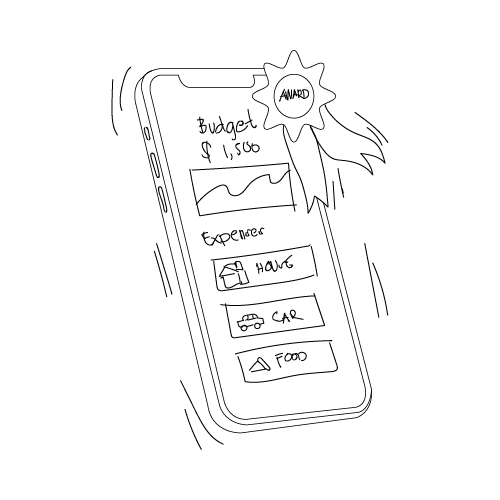The best budgeting apps all fit a specific financial lifestyle. As a college student, you know that being frugal is one of the most important factors to thriving in college and beyond. But which app is right for you, and what are the pros and cons of your options? Here at Kid Money, I’ve personally reviewed practically every budgeting app worth having. Plus, as a former personal banker, I know exactly what to look for in a good budget. Basically, we’ve done the work to save you more time for college, hobbies, and life in general. With that in mind, we’ve rounded up all the best finance apps on the market. Here’s everything you need to know to be successful with budgeting applications!
All of the apps we’re covering today are worth checking out. So, let’s dive right into the nitty-gritty of the best budgeting tools on the market. Read our complete college budgeting guide for more tips on money management.
Fudget
Fudget is a budgeting app that operates essentially as an excel sheet with a user-friendly interface. It’s one of the most streamlined, minimalist apps you’ll ever find for budgeting. It lacks an import button and other quality-of-life features for which most apps are known. But it also lacks a hefty price tag, excessive screens and options, ad spam, and other factors that bog down finance tools.
It doesn’t take long to set the app up; from there, you’ll manually create your budget categories like rent, gym, etc. Fudget offers a free or one-time paid version (less than $2 at the time of this article) that has a little added convenience and a customization option. Upgrading to the paid version of Fudget is entirely optional, and you’ll never feel pressured to spend money. (That means you’re halfway to building a great budget.) The downside to fudget is that it’s not great for tracking day-to-day spending and doesn’t lend itself to more complex finances like credit, IRAs, etc.
It’s an excellent app for beginners, and experienced budgeters will enjoy that it relies more on hard numbers than a sleek modern interface.
EveryDollar
EveryDollar, thanks to its namesake creator Dave Ramsey, has a lot more reputation than its competitors. Dave Ramsey spent years working as a financial advisor. That said, it’s doubtful that he had direct influence over the app, but lending his name to it shows a lot about his confidence in the app. A trust that is well deserved.
EveryDollar is designed around the principle of ensuring every dollar in your budget has a purpose. Literally, every dollar. In my opinion, one of the coolest features of EveryDollar is that it also lets you budget based on an advance from your next paycheck. That’s helpful for one major reason. When you’re poor, part of your next paycheck is already spent. Being able to budget for that occurrence gives you a more accurate budget and realistic goals. The con to EveryDollar is its costly paywall. You can use EveryDollar for free, but it won’t be nearly as convenient or user-friendly as the paid version. Is EveryDollar worth the price? It most definitely is. But are there other options? Also yes. Read on to find out more.
Wally
Wally is an app that excels in storing and presenting data. That means you can add as much detail to your budget as you need. While that’s not needed for everyone, some of us prefer having as much information as possible before making a choice. Plus, Wally is one of the best apps for people who deal with international currencies, whether due to sending money home, investments, or travel. Wally can import and monitor international accounts, which makes it one-of-a-kind in that aspect. But it also offers tons of essential budgeting tools.
The drawback to Wally is that there’s a lot of visual pollution. As someone who’s distracted easily (Ooo bird.) Wally can be overly stimulating. Plus, while it has tons and tons of menus and features, people who just want to make a simple budget in one currency won’t really benefit from the app.
PocketGuard
PocketGuard is a great little budgeting app with free and paid versions. It doesn’t have any particularly unique features, but it offers what I consider a healthy baseline for budget apps. It has the tools and resources you need to create an achievable budget, combined with a few convenience features and the fact that the free version never needs to be upgraded. It’s perfect for someone who wants a little bit of everything in their budgeting app. The downside to PocketGuard is that it can become a bit tedious without the convenience features locked behind the paywall.
Best of the Best: You Need a Budget (YNAB)
Past a certain level, choosing the right budgeting app becomes a choice of preference and lifestyle. But based on my experience in finance, budgeting, and using every app on this list, YNAB is hands down the clear winner.
While the app offers all the quintessential budgeting resources, it also goes above and beyond with a library of financial knowledge. I mean that literally, the app has tons of posts, videos, etc., to learn more about beginner to intermediate finances. It’s probably because YNAB started as a YouTube channel centering around budgeting.
Why Budgeting Apps are Helpful in College
Budgeting is essential for any part of life. But in college, you’ll statistically make the least money you’ll ever make in your adult life. That means money has to last you longer and for the sake of your own physical and mental health has to be spent on the important stuff. Budgeting apps help keep you on track to make the most of your money.
How to Choose The Right App for Your Situation
It’s tricky to choose the right budgeting app. Any app worth downloading shares many of the same features, so much so that in terms of function, they become almost interchangeable. The deciding factor is your lifestyle, finances, and goals. For example, let’s say you’re a beginning budgeter and are saving for a car. In that situation, EveryDollar’s goal-based budgeting is a good option. But, that app may not be for everyone. Maybe you’re a longtime Mint user, but need to switch budgeting apps now that they are shutting down. All of our recommendations above are good alternatives! Don’t be afraid to uninstall an app until you find the perfect one for you.
Bottom Line
In the end, budgeting is an essential tool. That’s especially true for college students – you have to survive on a student budget! Thankfully, unlike older generations, you don’t have to worry about balancing a checkbook (An underrated but time-consuming skill). So, count your blessings. Start budgeting and see how much you can save!