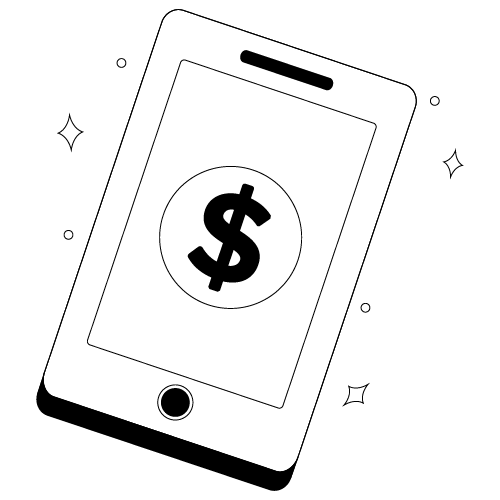Budgeting is one of the most beneficial financial resources college students can access. The good news is that budgeting is free. Or at least it can be. With that in mind, dozens of free budgeting apps are on the market. But not all of them are created equally. That’s where PocketGuard comes in. It’s one of the premiere budgeting apps available but is it all it’s cracked up to be? I downloaded and used the app. I pressed every button and clicked every link. I did practically anything the free version can do. Here’s what I learned.
Quick Summary
PocketGuard has a lot to offer. At times, maybe too much to offer. Every screen has a handful of options tailored toward customization and budget tracking. Personally, I prefer a more simplified approach, but that says more about me than the app itself. Objectively, PocketGuard is excellent and has everything you need to create an effective budget. A lot of the paid features are extras as opposed to additional functionality. That means you’ll never need to upgrade to keep your budget going.
What Is PocketGuard and What Does It Do?
PocketGuard is a budgeting app that’s geared towards traditional accounts. It also has many easy-to-use features and can import your accounts and transactions from your online banking. It also offers a pathway to insurance, investing, and other financial products we cover below.
How It Works, Features, Fees, Limits, etc.
PocketGuard is split into five screens. Here’s what each of them does.
Accounts
The accounts section tracks your balances. You can add accounts manually or have them imported from your online banking. I opted to do the auto import to get a feel for it. It was a relatively easy event and just required logging into my online banking. I also added accounts manually, which took more time, but I could still provide an accurate overview of my income. The accounts tab is simplified. Hit the plus icon to add or import an account.
Insights
Insights offer various formats to display your spending habits. I prefer the pie chart option shown below. You can also get the info in a list format with a bar graph template by clicking the List subsection. The List subsection also compares your current and prior month’s spending to ensure you stay on track with your budget. The next subsection is #Hashtags. There’s also a note option when you add or edit a transaction.
When you write in the notes option with a #, it’ll be imported to the Hashtag section. This subsection allows you new ways to track your expenses while also tracking expenses that wouldn’t otherwise be linked. For example, let’s say you’re traveling and want to know how much you spend on food, transportation, gifts, etc. Then just hashtag the applicable transactions to prevent them from getting lost in the general itemized breakdown. The final subsection in Insights is Top Merchants. Top Merchants lets you instantly track your most frequent and/or most expensive transactions. Mine was rent which is pretty accurate.
Overview
The overview lets you see your up-to-date budget, track upcoming bills, create goals, and check your net worth. This tab is essential for any long-term budgeting plans due to the goals subsection. Every item on the screen can be clicked to open it up in a bigger window for edits, tracking, etc. The overview is also the place to check your budget alerts and essential notifications.
Transactions
Transactions is where you’ll sync your most recent purchases if you’ve imported an account. If you prefer the manual method, transactions can be added by hitting the plus button. You’ll need to specify the merchant, amount, frequency, and category to add a transaction.
Find Savings
The Find Savings tab is where Pocketguard stores all its 3rd party lender offers. Offers like loans, insurance, savings, investing, deals, vacation, financial planning, side hustles, and subscription management. I appreciate that clicking one of the subsections mentioned above doesn’t immediately take you out of the app to a 3rd party site.
My Experience
As a budgeting app, PocketGuard checks all of the important boxes. That said, I felt a little overwhelmed the first few days. The app isn’t as ad-heavy as a few of its competitors, but it has many options.
Practically every screen has 4 or 5 unique settings, which really lends the app to nuanced budgeting. But for users like me who prefer a more simplified approach, it can be a bit much. That said, even the free version can be used to create a long-term plan. After all was said and done, I entered about three months’ worth of income and could easily set up recurring bills to figure out my exact net gain. That said, the paid version makes that process a bit smoother.
Also, PocketGuard uses a PIN system to open the app, which is a great security feature. That said, I found it a bit laborious to keep reentering my PIN when my screen timed out while reviewing transactions. Definitely better to be safe than sorry, but being able to set the PIN on a timer would be convenient.
As mentioned, the hashtag system on the app lets you earmark certain transactions. I could see exactly how much I spend on specific grocery items and compare costs. I’ve used a bunch of budgeting apps and found PocketGuard’s ability to highlight transactions with such detail to be awesome. Also, the in-app bill reminders were helpful. The alerts appear on your phone screen, so it’s impossible to forget bills that aren’t on autopay.
List of Major Pros and Cons
Here are the pros of PocketGuard
Pros
- Free version has all of the budgeting essentials.
- High level of security.
- Ability to import bank accounts for free.
- Offers resources to more complex financial products.
- Streamlined
- Offers a lot of personalized budgeting styles.
- Not ad-heavy
Cons
- Tailored towards traditional banking. I.E., no in-app investment options
- The sheer amount of buttons and widgets can be overwhelming.
- Convenience features are locked behind a paywall.
Is PocketGuard Safe?
PocketGuard, in my opinion, is safer than most bank apps. The PIN system is a big part of that. Admittedly, it was annoying to have to reenter said PIN so frequently, but it added to the security. Most big banks don’t even have a PIN system as vigilant as PocketGuard. That says a lot about the security that went into creating the app. Additionally, it uses the 2-factor authentication system when creating a login or importing your account.
Alternatives to PocketGuard
Here are different options for budgeting. Head to my complete guide on the top budgeting apps for college students for more options.
EveryDollar
EveryDollar and PocketGuard have a lot of similarities. And it’s not just because they’re both budgeting apps. Just like EveryDollar, PocketGuard offers a more streamlined format and customization options for your budgeting. Because of this, they lend themselves to any style of budgeting. Plus, neither of them is particularly ad-heavy. You’ll be able to import accounts, track spending, and create a solid budget. Try out EveryDollar and see what you think. Or check out my in-depth review of the app.
GoodBudget
GoodBudget has an excel sheet-esque format and makes use of envelopes. Within budgeting, envelopes are used to designate money for bills. Traditionally, people used literal envelopes, wrote the bill on the front, and put the amount needed inside. GoodBudget takes that same idea into the digital space. It’s one of my favorites as it doesn’t have much visual pollution.
Mint
Mint, created by TurboTax, offers a lot for basic budgeting. But, like a lot of the more well-known apps, it’s plagued by aggressive advertising. If you can ignore the ads, Mint can help you take control of your finances. Import all types of accounts to turn the app into your one-stop for money monitoring. You can read my complete Mint review for more details on my personal experience.
YNAB
You Need a Budget, or YNAB, is a budgeting app created by the YouTube channel of the same name. It’s a simplified approach to budgeting. And, much like GoodBudget, it uses the envelope method. Users of this app will need to input a lot of stuff manually. But that process can help keep budgeting at the front of your mind. YNAB is catered towards beginner budgeting. Also, if you need help getting started, you can check out their YouTube channel. It has advice on budgeting and general finance. I cover all that and more in my YNAB review.
Stash
Stash is one of the few budgeting apps that earn you money. Stash offers a monetary reward program based on your spending habits. Beyond that, it has a lot of what you’ll need to craft a sustainable budget. Plus, Stash also offers a clear pathway to investment opportunities. You can import any account type, start trading, and more. Check it out.
Who is PocketGuard Right For?
PocketGuard is ideal for people looking to commit to a budgeting app. I can’t say if the premium is genuinely worth the cost. But, I can attest to the free version’s ability to give you everything you need to budget. It’s solid for people who live in the digital world, like millennials, Gen-Z, etc. Beginners and experienced budgeters can benefit from using it. It’s not ideal for people that get overwhelmed by options. Or for those more inclined to hard data than anything else.
Final Verdict
PocketGuard is definitely worth the space on your phone. It’s a great budgeting app for the more digitally inclined. And for those who like a sleek, modern feel to their budget. It has everything you need to get started. I like a pass/fail system for apps, and with that in mind, PocketGuard passes. Don’t be afraid to try a few apps on this list if PocketGuard isn’t right for you. Honestly, budgeting doesn’t have to be fun to be effective. But it sure helps. Plus, the key to budgeting is consistency, and downloading an app you don’t like and won’t use goes against that. Find what works for you and stick to it! PocketGuard might just be that app.