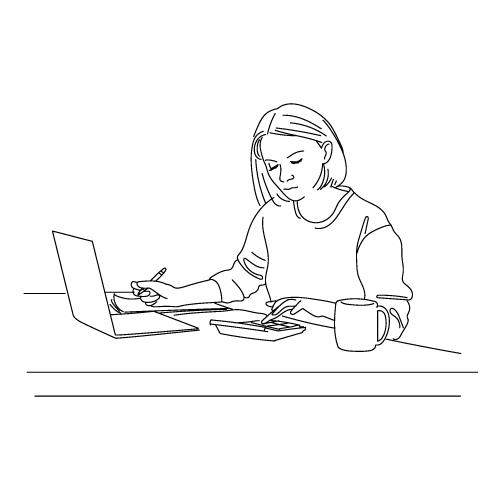Update: Intuit is shutting down the Mint app, which will no longer be available after March 24, 2024. It’s encouraging users to switch to Credit Karma instead. Check out our best budgeting apps for college students for recommendations on our favorite Mint alternatives.
Budgeting apps are an easy and often free option to manage your finances. And let’s be honest, budgeting in college is essential to pay your tuition and living expenses. If you’ve ever looked up the best budgeting apps, then chances are you’ve heard about Mint. Mint, by Intuit Turbo Tax, is a free app that lets you enter or import your finances and then helps you build a plan to pay off debt, increase savings, and more.
To help you make an informed decision, we here at Kids’ Money downloaded the app and, for two weeks, used every possible feature. No, seriously, we clicked every button and followed through on every budget plan. Unsure if Mint is right for you? Check out our in-depth review before you make a choice.
TL;DR: Quick Summary of Mint
Here’s the short version: Mint offers many easy-to-use tools, and its ability to seamlessly import your bank account is super convenient. It categorizes your spending so you can see where the bulk of it is. Plus, it provides lenders and services that help you further your budget goals. However, to make up for its free platform, it shows you various financial ads that can sometimes bog down the app. Overall, it’s a great tool for beginners and experienced budgeters looking for a leg-up on their finances.
What is Mint, and What Does It Do?
Once you sign up for Mint, a process that takes maybe 5 minutes in ideal conditions, you’ll be given a series of budgeting goals – Improving credit score, budget control, increasing savings, tackling debt, controlling spending habits, or letting Mint choose for you. When you choose your savings goal and import your accounts, it takes you to a control screen where you easily manage your accounts and get offers to lower your monthly payments.
Mint is split into four main categories.
Overview
The overview or main screen shows all of your imported accounts, their balances, and your balances over time in the form of an easy-to-read graph. It also compares how much you’ve spent in the current month vs. the last. Which, in our opinion, is a nifty little feature that lets you see your immediate savings potential. Also on the overview screen are your net worth, accessible cash balance, credit card balance, investments, and loans. And, there’s a feature to bring over your current year’s taxes and property bills.
Monthly
The monthly tab breaks down your cash flow, deposits, and spending habits in bar graphs. It’s the tab you’ll want if you’re looking to get serious about creating a budget, savings goal, etc. It only took a few seconds to build a beginner budget. Based on the accounts you’ve imported, the app automatically calculates your monthly expenses and creates an easy-to-read budget tracker. You can add as many bills to your budget as you’d like. Do you have a monthly subscription you’d like to keep track of? Maybe it’s easier to save if you treat your savings account like a bill. You can add that and more to the budget tool.
Marketplace
The aptly named Marketplace is where Mint compiles all of its financial resources. That includes potential credit cards with lower interest than yours, home loans, high-yield savings accounts, etc. The Marketplace will directly link you to these lenders and their credit applications. It’s convenient to have all that in one place. But it’s almost too easy to suddenly find yourself filling out a loan application. That said, many of the credit options come with a loan calculator, so you’ll at least have the complete picture of what you may sign up for.
Also, a quick reminder for anyone filling out loan apps, every time you apply for credit, your credit score drops a few points, which isn’t a lot. But applying for a lot of credit in a short amount of time causes those few points to really add up. Consider that the next time you apply for a loan!
Notifications
This tab contains financial notifications such as upcoming bills, current balances, etc. We found it an awesome way to check your finances while you’re on the go. Simple, sleek, and easy to use.
Features
Check out Mint’s best features!
Specialized Monthly Trackers
Within Mint’s notification tab is the option to track your bill due dates on your calendar and set up reminders. Within the same tab is the option to get updates on your credit score the moment it changes.
Financial Education
Mint offers financial education blogs and resources that are constantly updated. Just another small feature of the app that adds to its comprehensive resources.
Student Loan Options
Like other loan products, student loan options are a part of Mint’s ad-heavy business model. But, there’s no denying the convenience of having student loan offers available on your banking app when you’re in college. Just remember to use the loan calculator when or if you apply.
Major Pros and Cons
Here are the pros and cons of using Mint
Pros
- Easily view and interact with all of your accounts on a single platform.
- Build a long-term budget and savings goal within moments.
- Easy to read graphs of your spending and goals.
- Safe
- Free
- Doesn’t sell your contact info to 3rd parties.
- Accurately tracks your credit score.
- Gives financial notifications that encompass all of your accounts.
Cons
- Relies heavily on outside lenders and ads.
- Many users report issues with tracking investment accounts. However, this is one that we personally didn’t experience.
- Accounts will occasionally disconnect and need to be imported again. This happened to us when adding our 3rd bank account. However, the exact cause remains undetermined.
- Can miscategorize certain purchases, which in turn throws off your budget.
- Smaller financial institutions may not be available to link to the app or will report incorrect numbers.
Is Mint Safe?
Importing my bank accounts required 2FA or 2-factor authentication. It’s the thing where you get texted a code before you can proceed. This means not only would someone have to crack my Mint password, but they’d also have to crack my online banking codes, and they’d have to get access to my phone number. Sure, it’s possible, but honestly, it’s not too plausible. Because of this, I felt entirely safe using Mint. Plus, the disclosure states that my contact info won’t be sold to 3rd party vendors, so I won’t be getting any spam calls and emails – at least not because of Mint.
Plus, the app blocks the screenshot function, so if someone gets their hands on your phone for a couple of seconds, they’ll be hard-pressed to get any sensitive information from your Mint app. And for a little added security, you can set up a screen lock for the app. If you encounter any concerns, customer support is just one click away once you hit the settings button.
Alternatives to Mint
Here are the best budgeting app alternatives to Mint.
YNAB
You Need a Budget, or YNAB, is an app and YouTube channel that’s all about budgeting. And we mean ALL about it. You won’t find loan options, credit scores, or any form of Mint’s Marketplace here. YNAB’s format is simple and makes use of a graph. It’s an ideal choice for anyone who wants to do without Mint’s ads. Here’s the catch, YNAB has a monthly subscription.
Monarch
Monarch offers all the same benefits as Mint but without the ads. Worth noting that’s because Monarch isn’t free. But if you want an all-around budgeting tool that offers financial resources, then it’s one of the best things money can buy. Check out our complete Monarch Money review for more information on our experience with it.
GoodBudget
GoodBudget is a fun little app that uses envelope savings. Traditionally, envelope savings meant putting money aside in marked envelopes like bills, birthdays, etc. GoodBudget moves that idea into a more modern digital format while offering basic budgeting tools and expense tracking. It offers a free or paid version with a bit of added convenience. Check out our full Goodbudget review to see if it’s worth your time.
Stash
Stash is a money management tool that offers a base and premium version. Both of which cost money. While Stash offers basic budgeting tools, its main draw is as an investing platform. It even offers custodial accounts so that minors can experience trading. Beyond that, it offers insurance options and a pseudo-debit card and can even get you paid a couple of days earlier for direct deposits. It’s a more nuanced budgeting tool than some of the others on this list, which means it’s ideal for people who want to budget while investing. Check it out.
PocketGuard
PocketGuard is rated one of the best budgeting tools for college students. It has a free and paid version and helps you budget and manage your credit and bills. It also makes use of bank-level security encryptions. It’s newer than other budgeting apps, but it’s poised to overtake many of the alternatives due to its user-friendly design and wide range of budgeting options. Try the free version before committing! You can read my entire PocketGuard review for my personal experience and opinion.
Who is Mint Right For?
Mint offers a broad range of financial services and tools, which makes it ideal for beginner budgeters. Sure, even an experienced budgeter can find the value in Mint, but chances are they’ve moved on to more nuanced apps. If you’re looking for an easy and free option to track your spending habits, build your savings account, etc., then Mint is the way to go. And because of the user-friendly interface, it’s great for those who live busy lives. It’s convenient to check your finances between college, hobbies, family life, work, and more, and often just logging on once or twice a day to remind yourself of your balances can make all the difference.
In short, Mint is a great overall budgeter, but it’s ideal for people trying to get a grip on their finances for the first time.
Final Verdict
Mint definitely holds its own against the trending budget apps. But it does lack a certain level of nuance when it comes to more advanced financial goals like stocks, bonds, etc. It prefers to shuttle the user over to a more specialized lender. That may not be everyone’s cup of tea, but the app does excel for basic to mid-budgeting options and is entirely safe to use. Like your favorite college professors, we prefer a pass/fail system. And in this case, Mint passes the semester with flying colors.